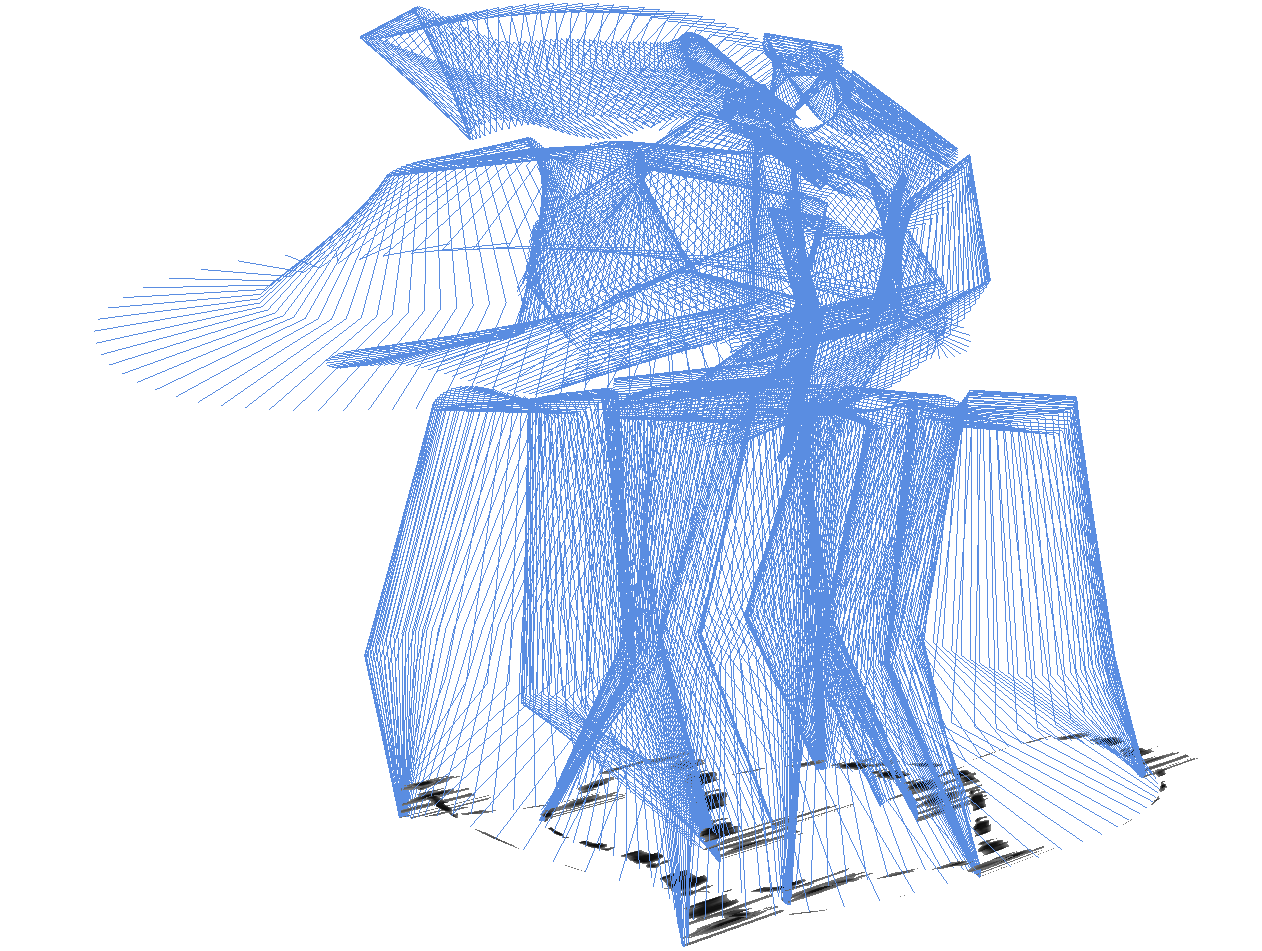

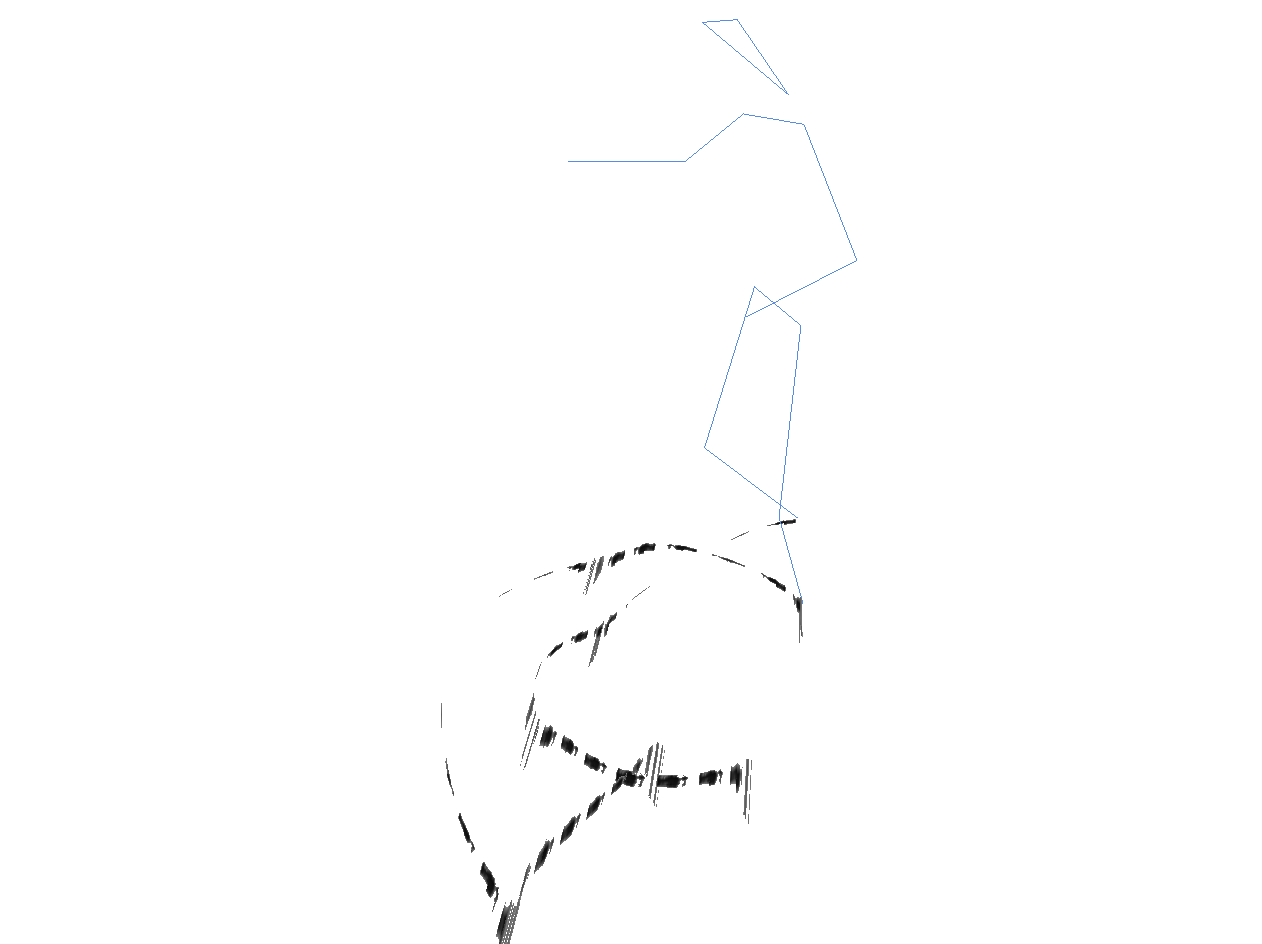
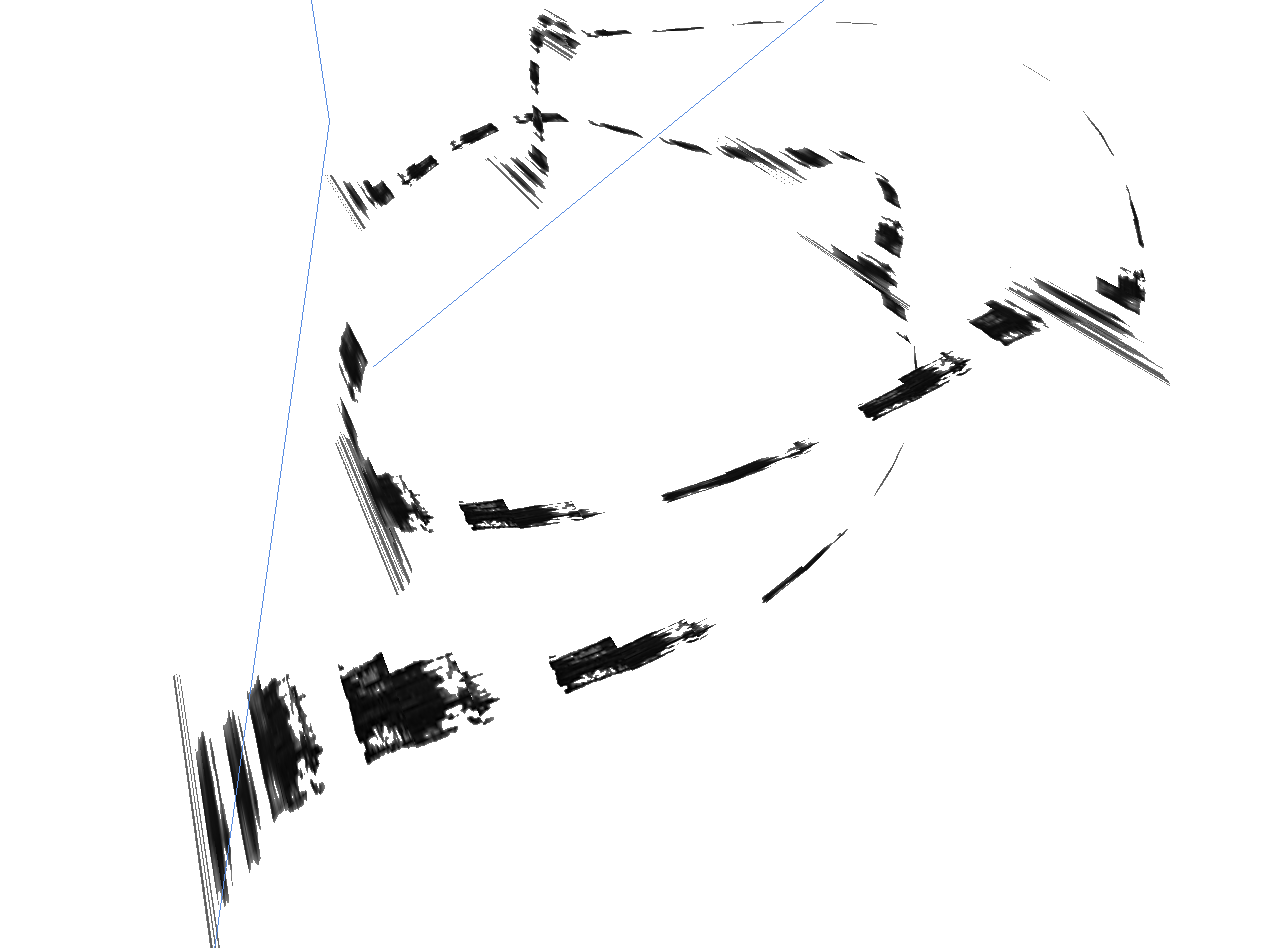
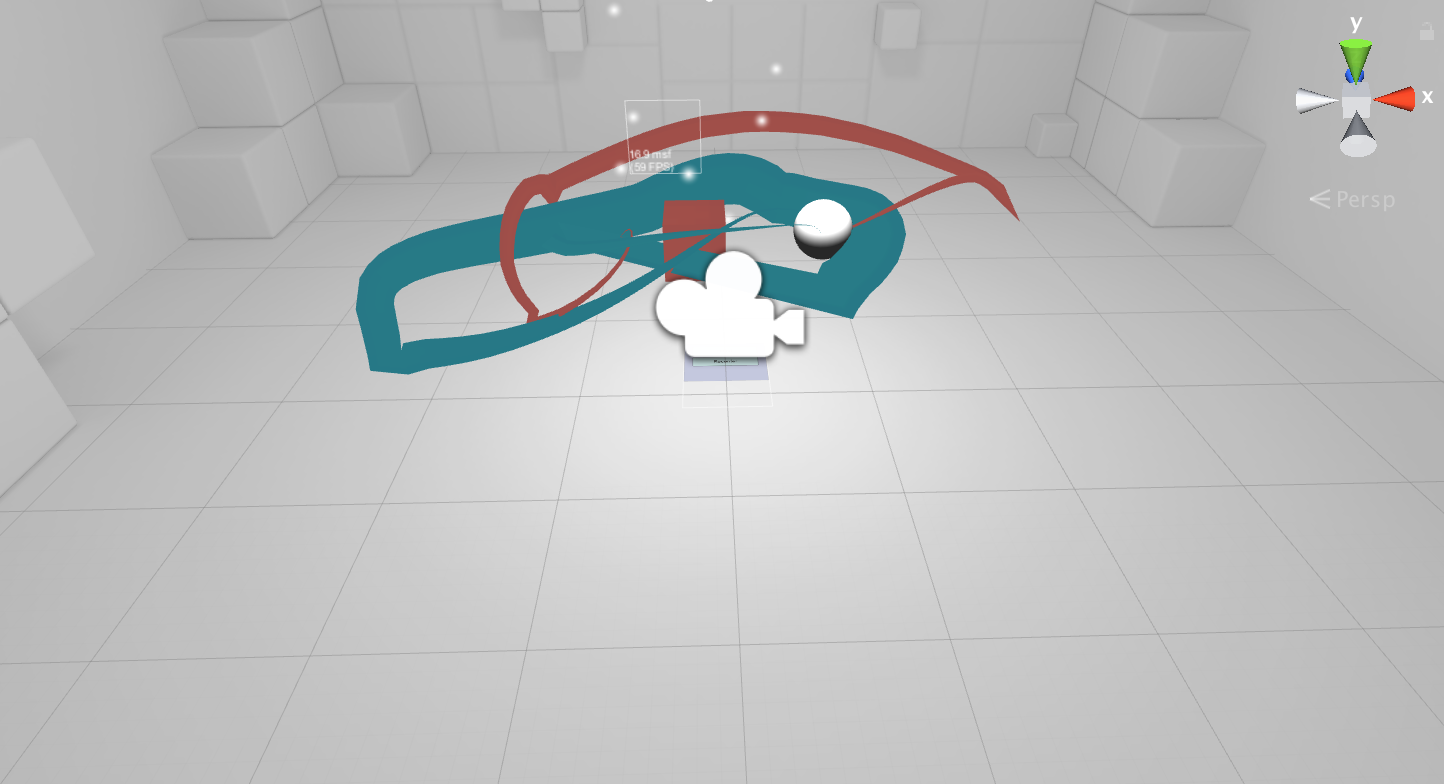
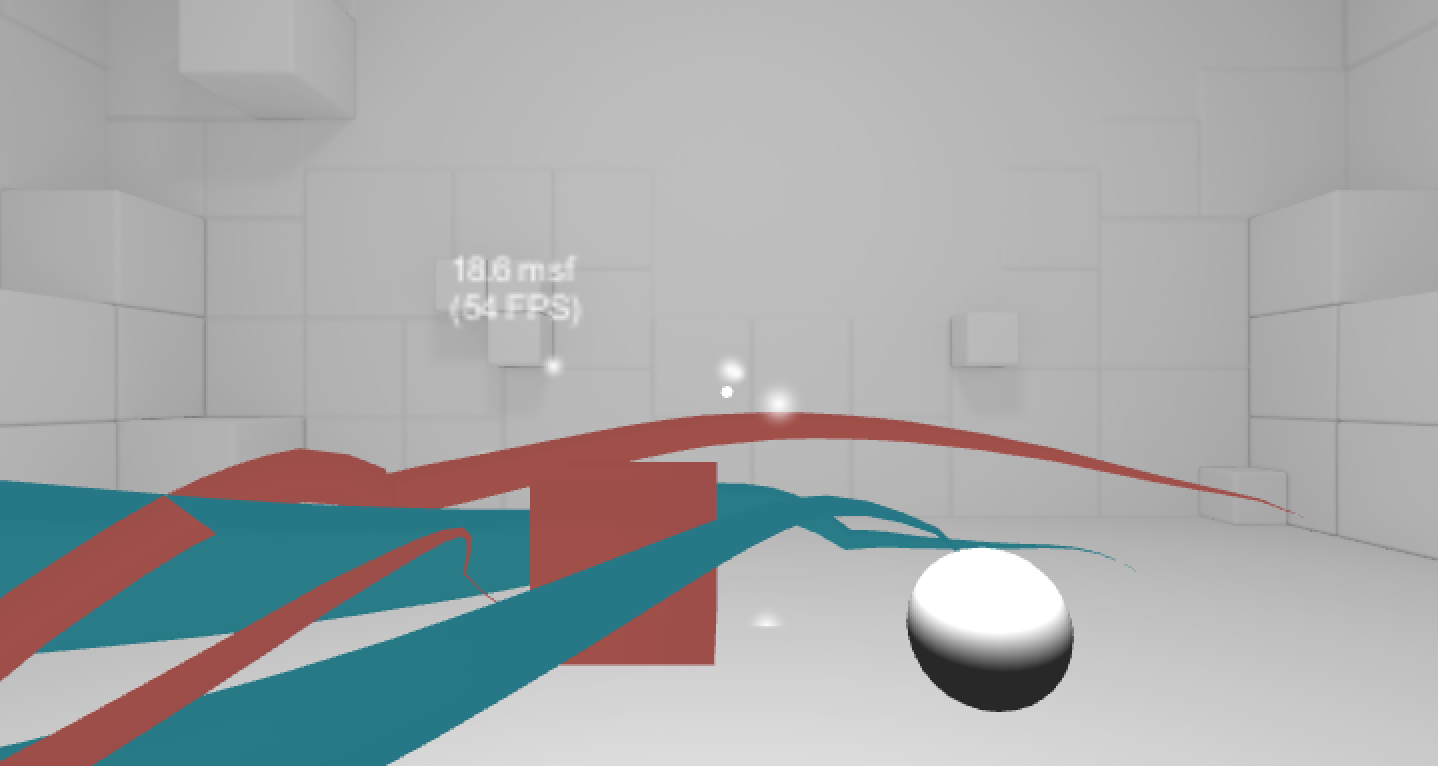
DANCE VISUALIZATION
Artistic Rendering of Dance Movement
Senior Project by Leia Chang
View the latest version of this site
This project aims to explore different outlets for artistic rendering of dance movement. Here, motion captured dancer movement is visualized in 3d via an OpenGL graphics pipeline, portraying the dancer as a skeleton with various ribbons tracing the dancers' movements through space.
Introduction
Dance is an art form that exists in all cultures across the globe.
However, it can be difficult to share dances across cultural boundaries
or levels of experience; various dances embody different forms of
bodily movement, and what is inherent to certain cultures can be wholly
absent in another.
The audience of a dance show can see the movements of
the dancers, and can understand the larger architecture of choreography.
However, many audience members may find themselves at a loss when
attempting to gather a deeper understanding of the dance; Body mechanics
and feelings can be unfathomable to those who have never tried it. Even
those who indeed already have backgrounds in dance may be at a loss for
what it might feel like to pursue another form of the art. This project
intends to explore a new representation of dance movement that allows a
viewer to gain an intuition about the form the dance takes, as well as
give dancers an extra dimension of expression to explore.
This project is a series of pipelines to visualize
motion-captured dance movement as a way to provide extra context
into the types of movement inherent in various styles of dance.
Working from pre-existing motion capture data, movement is
rendered using an OpenGL pipeline, with particular focus on
spatial representation and sustaining presence of motion.
Several areas of interest here are; the pre-processing of
motion-captured data, the generation of ribbon and brush-stroke
geometry, and integration of this project into virtual reality.
PROGRAM RESULTS
As seen above, this program successfully portrays the movement
of the dancer. The in-program camera allows for the user to view
the dance from any angle, via the WASD keys and mouse-tracking.
The motion and rendering can be paused and restarted at any
point in time, using the space bar and the R key, respectively.
The L key toggles between the two modes.
In the VR port, movement of the camera is controlled by the tilt
of the mobile phone. Movement is only triggered when the user
taps the screen. Additionally, the camera creates a trail as
well, allowing the user to create their own movement trails in
conjunction to those created by the motion-captured data. This
addition of user interaction really pulls the user into the
space and into a mode of creativity.
PROGRAM IMPLEMENTATION
Program Overview
The pipeline for this program starts with C3D motion captured files.
These C3D files require extra processing, and so here two sets of
python scripts are used to separate and reorganize the data provided.
Once pre-processed, this data is ported into the main rendering program.
In this program, the data is loaded into buffers to be sent to the GPU,
and are partially rendered based on time. The render style is based on
pre-processed features, and is outlined below.
The data used in this project can be found here.
Motion-Capture Data: Retrieval and Reformatting
The data used in this pipeline is in the C3D format. This format was
chosen simply because of its common availability for the type of motion
desired; all motion capture data used was sourced from the CMU Graphics
Lab Motion Capture Database. This file format packs data into bits as
closely as possible, making its size much smaller, but making the format
harder to work with. However, this data type is a proprietary type, and
all software created to read and use this file type is limited to usage
on the Windows OS.
To make data easier to work with, files of the
C3D format were converted to a generic CSV file format. This
unfortunately also strips the file of its metadata, leaving only raw
point values. To access the data and retrieve all associated data
points, it was necessary to convert the file into an additional text
file, where all metadata was listed (Including the order in which points
of the body were stored).
Two python scripts are then used on this
generic CSV file, retrieving the user-defined body part and subsequently
resizing the data for on-screen viewing. This processed data is then
saved as subsequent CSV files, which can be imported into other programs
or (as seen in this project) directly copied into data structures.
Artistic Rendering: OpenGL Pipeline
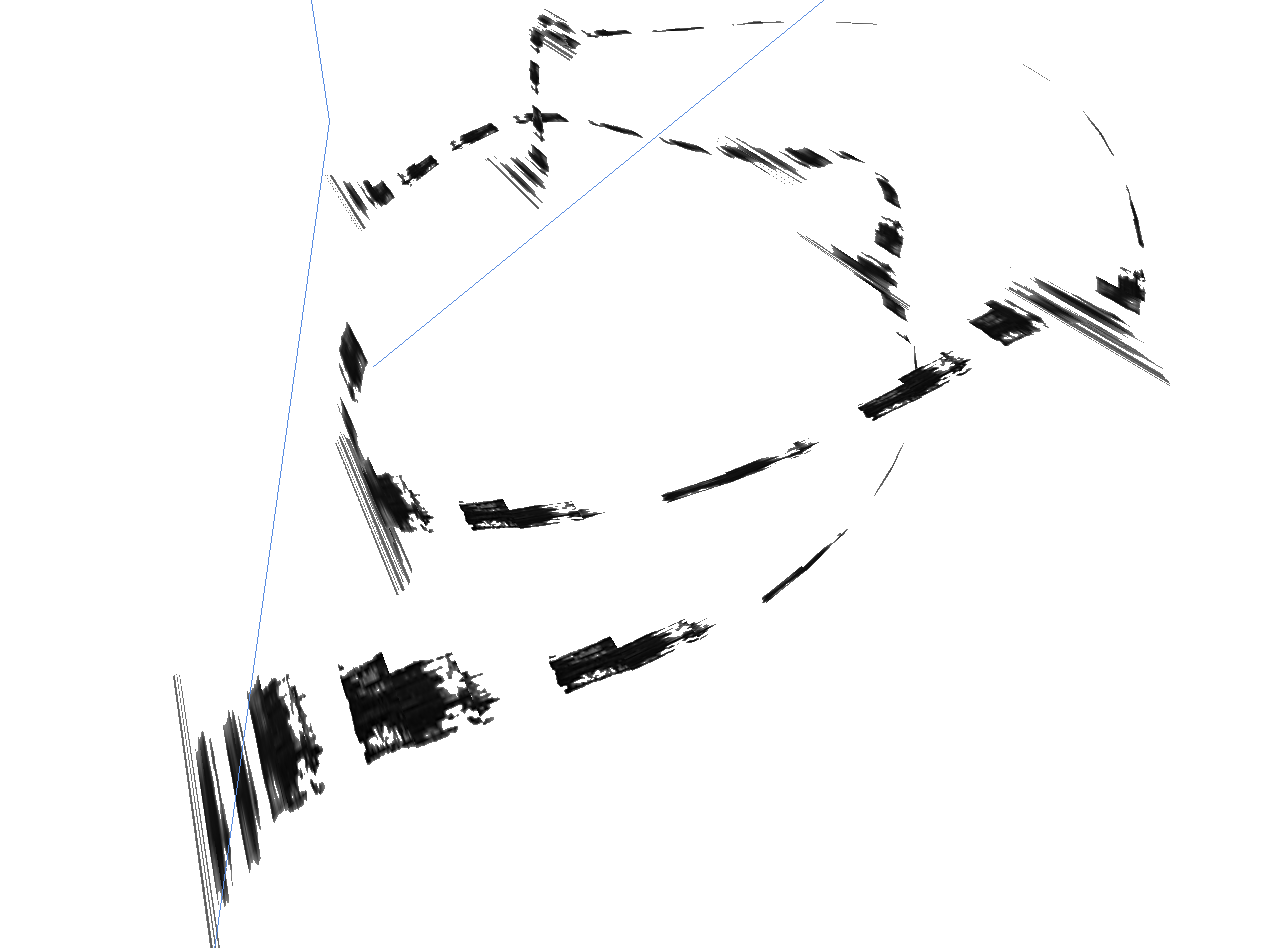
Data intending to be used for ribbon creation is processed in an additional
step. In this separate pipeline, each vertex pulled from the motion-capture data
is combined with its adjacent vertices to create a third new point. These
pre-existing and newly created points are replicated into a new buffer, ordered
such that they create the vertices of the triangles to be rendered by the GPU.
The GPU accesses these buffers based on time, each frame adding another set of
triangles to the number it will render. This serves as the animation for the
ribbons.
In order to provide a more artistic rendering, the distance
between adjacent points is taken into account during triangle creation. As the
vertices from the original motion-capture data are listed chronologically, each
vertex is compared to its predecessor to determine its distance. As each vertex
is a datapoint taken at equidistant intervals of time, we can determine that
further distances are instances where the measured point is moving at a faster
rate. In order to achieve a more artistic brush-like stroke, faster curves are
painted with a thinner stroke, and areas where the body part lingered in space
are painted with thicker or heavier strokes.
Movement and Size Context: Skeletal Rendering
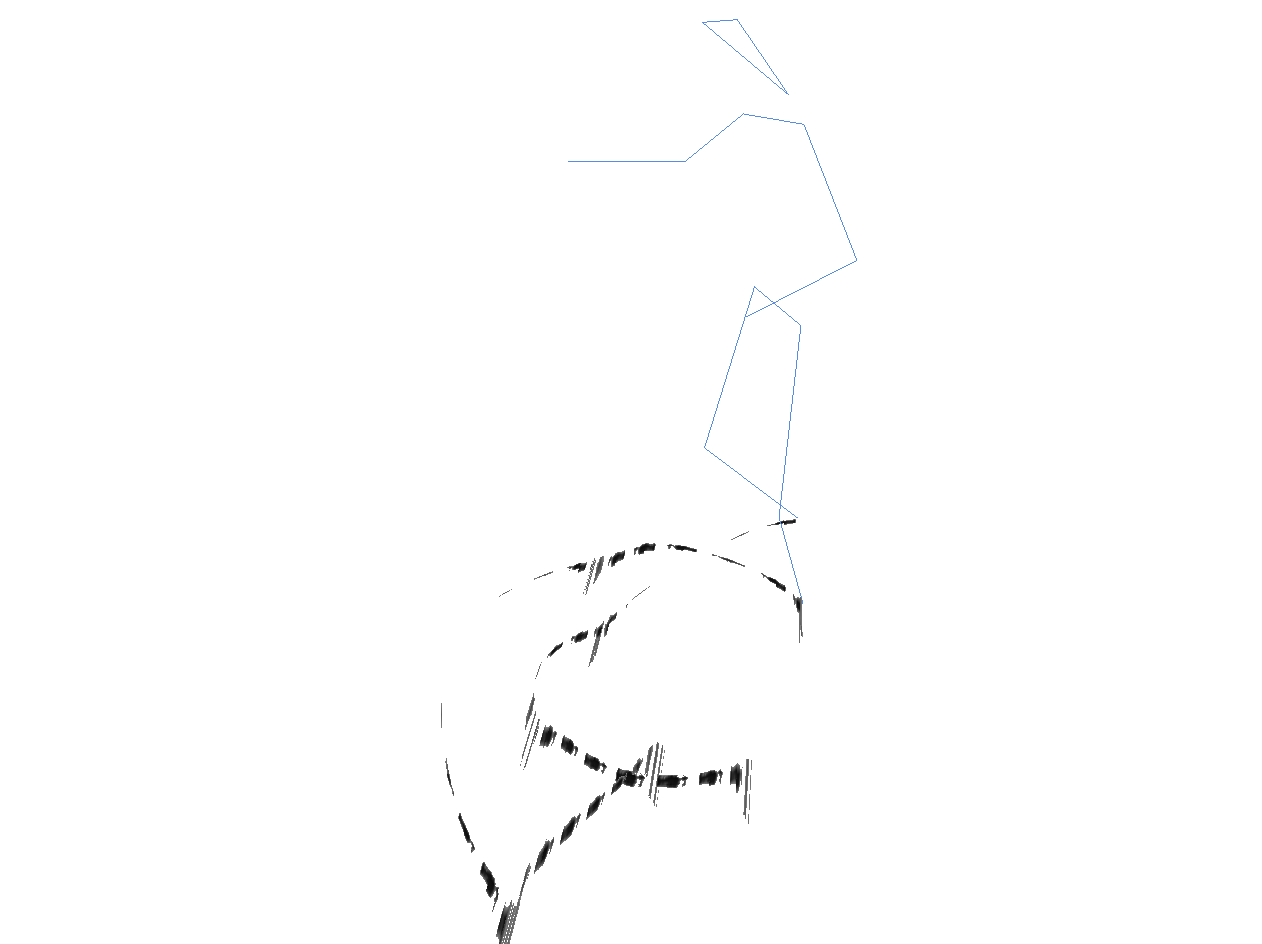
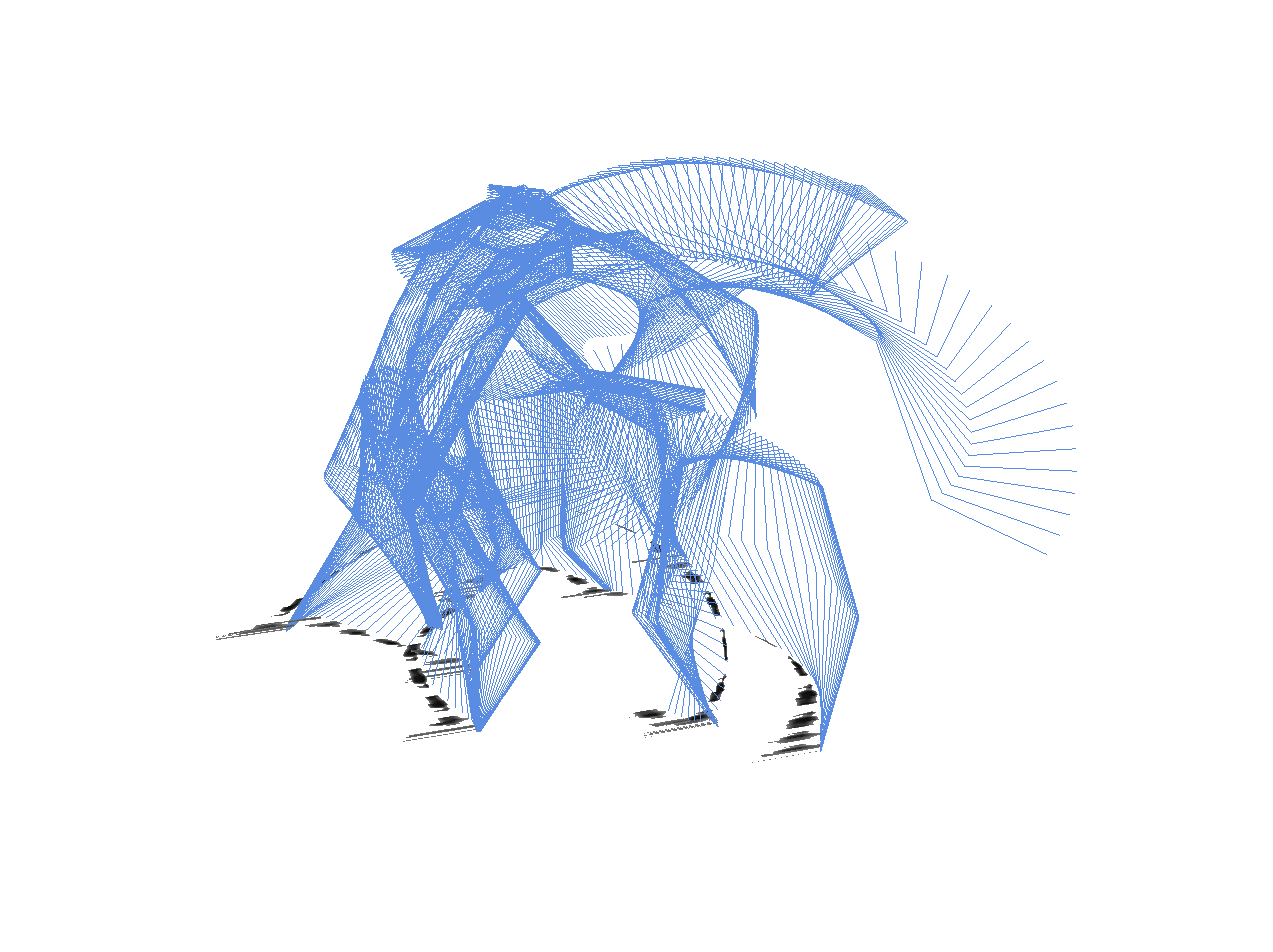
To give context to the previously rendered ribbons, it was necessary to provide
a skeleton of the dancer as well. This created both a sense of scale and
orientation, as well as made the move- ments more intuitive.
The
skeletal data is processed separately from ankle-ribbon data. In order to render
the skeleton as a series of lines as desired, the vertex representations must
be linked together as ‘bones’. Because the original motion capture data does not
have any representation of linked body parts, these parts are manually chosen
and then ‘stacked’ into line segments. This stacking is done by intermixing
vertices from the ‘bone’ endpoints, essentially creating a new buffer of
vertices in sets of two, each representing the bone in space at the time of data
capture.
Two modes allow for different viewing of the skeletal movement -
the first simply renders the skeleton moving over time, while the second shows
all of the positions that the skeleton has taken from the beginning of the data.
This second mode provides a more solidified understanding of the movement.
Mobile VR Port
*Mobile VR Port was created in collaboration with Tyler Dahl, whose valuable work also allowed for testing in both Android and iOS environments.

Porting this same motion-capture rendering into VR was desirable in order to
provide a more intuitive sense of space not available on a 2D screen. A
secondary desire was for the VR experience to be available for viewing without
desktop setup and specialized equipment; Thus, the project was aimed for mobile
VR experiences.
Through Unity, the motion-capture data is loaded via a
custom CSV reader. These vertices are then used to determine the translation to
be applied to a custom object in the scene (in this case, a simple sphere and
cube are used to represent the ankles of the dancer). These objects are assigned
target locations retrieved from the position buffers based on current position.
We perform a LERP interpolation onto the object’s path, with the start point
being its current position, and the end point being the next position
retrieved from the list. As the object reaches the next target position, we
increment the end point to be the subsequently listed position. This translates
the object smoothly through space and along the path of the dancers as captured
in our data.
To visualize this path similarly to the ribbons in OpenGL,
the objects have an added Trail Renderer component. This component traces the
object’s path in space with ribbon-like geometry. While this does not take into
account the speed of the movement, we are able to taper the ribbon at its
start and end, creating a more dynamic ribbon, and providing the illusion of a
growing and shrinking trail.
FUTURE WORK
Though the pipeline for using this motion-captured data is in place, it still
requires much user input and intervention. Because many motion-capture datasets
are hand-labeled, body parts and vertices must be hand-picked from the labeling
scheme in order to be rendered. In the future, it would be advisable to make
this first step user-specified, and the automate the remaining parts (retrieval
of data, and conversion into spatially logical area). While the linking of bones
would still be necessary, being able to do this as a part of the program setup
would be ideal. Additionally, updating the pipeline to accommodate motion
capture file types would be an area for improvement in the future, as the
current pipeline uses a mixture of C3D and CSV files.
An original but unfeasible
goal for this project was to accumulate the data in real-time, or allow data to
be tracked by users themselves for rendering. At this time, positional tracking
through mobile devices is not possible. (Most positional tracking via mobile
devices is done through satellite tracking, which is sufficient for projects
requiring less fine-grain tracking such as Pokemon Go.)
Finally, an
area of future exploration (as an alternative to mobile VR) is to move this
project into full VR/AR integration with existing systems designed specifically
for this purpose. Some work has already been done in using controllers to motion
track movement beyond gestural movement, particularly as ‘windows’ between
dimensions (ie. between the real world and a virtual world). This work could be
continued into rendering live motion in VR, and overlaying this artistic
rendering into the real world via AR technologies.
REFERENCES
Bill Wadman (n.d)Dancers in Motion. Retrieved from link.
Carnegie Mellon University (n.d) CMU Graphics Lab Motion Capture Database. LindyHop2 Retrieved from link.
Dr. Andrew Danis (2016, November 6) An Overview of the C3D File Design. Retrieved from link.
Enra, Japanese Performance Arts Company (n.d) Retrieved from link.
Dock (2012, January 10) CSVReader. Retrieved from link.
Danny Bittman (2017, January 11) Scrubbler | Tiltbrush in Real Life. Retrieved from link.
Getting Started in Google VR in Unity (2017, April 18) Retrieved from link.
Steven Osman - Sony (2017, May 17) Vision 2017 - Making Magic Across Both the Virtual and Real World at PlayStation. Retrieved from link.
Tutorial 5: A Textured Cube (n.d.) Retrieved from link.